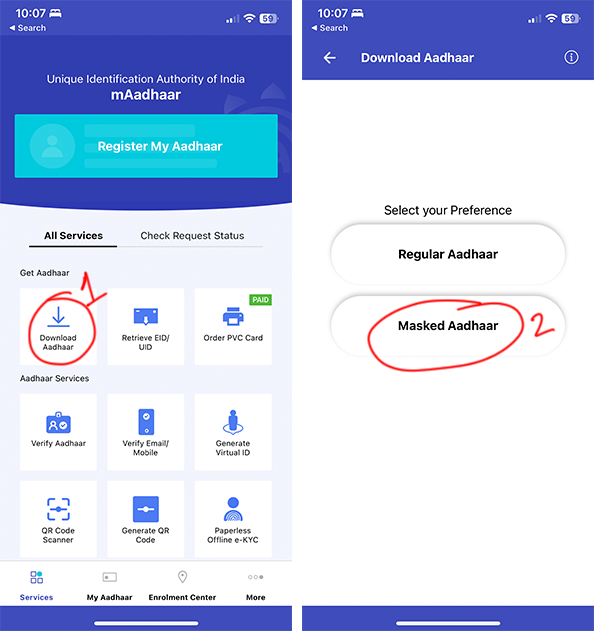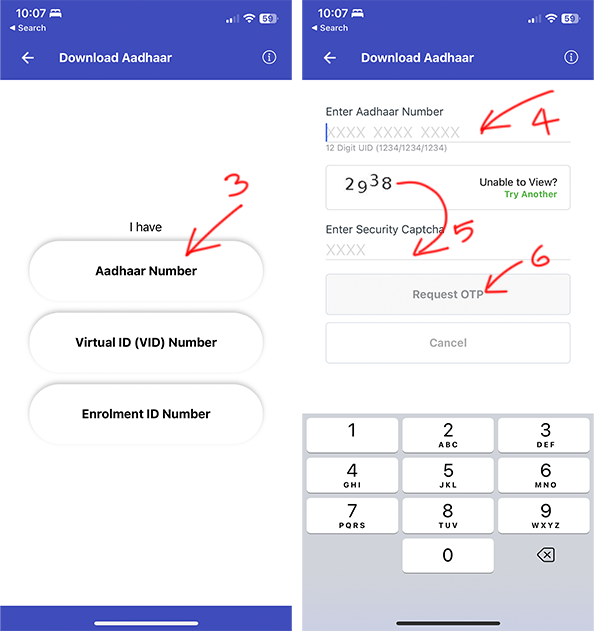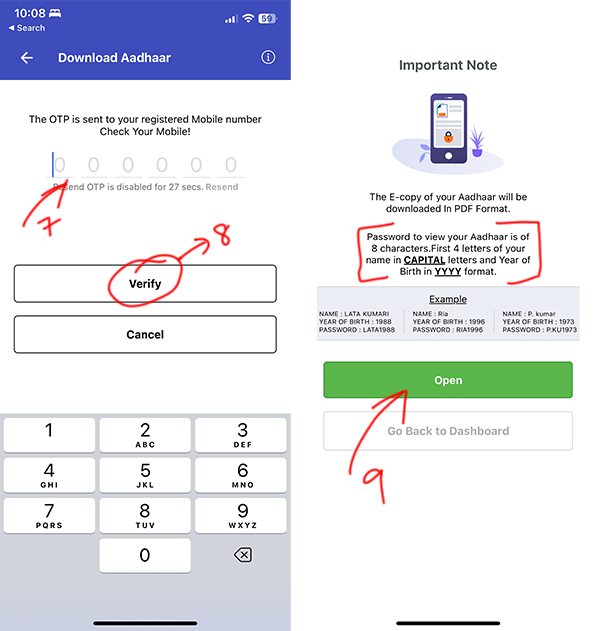How to Download Masked Aadhar: Over the past few years, the use of Aadhaar, the Unique Identification Authority of India’s 12-digit unique ID, has become increasingly prevalent. It is now commonly used for various purposes, such as booking flight tickets and opening bank accounts. However, it is crucial to exercise caution when sharing Aadhaar details, as fraudsters or organisations may use them to obtain personal information. To counteract this, UIDAI has introduced Masked Aadhaar, which provides an additional layer of security to protect individuals from such risks. What is a Masked Aadhaar The Mask Aadhaar option allows you to mask your Aadhaar number in your downloaded e-Aadhaar. Masked Aadhaar number implies replacing of first 8 digits of the Aadhaar number with some characters like “xxxx-xxxx” while only the last 4 digits of the Aadhaar Number are visible. Why use a Masked Aadhaar? Masked Aadhaar is a security feature that conceals the first eight digits of an individual’s Aadhaar number and only displays the last four digits. By doing so, it ensures that all sensitive personal information associated with the Aadhaar number remains protected. In a recent advisory issued on May 27, the government recommended that individuals share only Masked Aadhaar copies rather than photocopies of their original Aadhaar cards. Despite being introduced five years ago, many people are still unaware of the existence and benefits of Masked Aadhaar. How to download a Masked Aadhaar from UIDAI Website? 1. Visit the official UIDAI website and go to the My Aadhaar option, or visit https://eaadhaar.uidai.gov.in/ 2. Enter your 12-digit Aadhaar card number. 3. Choose the option ‘I want a masked Aadhaar.’ 4. Enter the Captcha verification code that will be provided for verification 5. Click on ‘Send OTP.’ 6. Download the e-Aadhaar copy. 7. Enter the received OTP and click on “Download Aadhaar.” The UIDAI recommends the cautious use of the Aadhaar card. It warns against using Aadhaar for unauthorised or promotional activities. How to Download a Masked Aadhaar From Mobile App? 1. Download the “mAadhaar” mobile app from Google Play Store or App Store 2. After Install Open the App and log in with your Registered Mobile number 3. From The Aadhaar Dashboard Select Download Aadhaar option 4. Select Masked Aadhaar. 5. Choose the option suited you. If you have your Aadhaar number, click on “Aadhaar Number“ 6. On the next Screen Enter your Full Aadhar Number and enter the security captcha and request OTP. 7. Verify your OTP received on your mobile and enter the OTP field and click Verify 8. On the next screen you can download the Masked Aadhar card. Note, It will be password protected. You can see the password hint on the screen 9. That’s all, You have your masked Aadhaar card in your pocket